
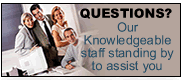
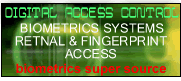


| For the most common technical support inquiries, you can find them here. For all other support issues, please email our tech support at support@dvrsurveillance.com, and your queston will be addressed in a timely manner. If you prefer to talk to us, please call us during our business hours of 9AM to 7PM PST, Monday through Friday at 310-710-8867 and we will be glad to assist you. | |
|
Upgraded/Patch
Features and Issues: How to upgrade/patch
|
|
| Click
here to download 12_dvr_config.pdf(135 KB) |
DVR network with Linksys DSL router Instructions in PDF Format |
| Click
here to download C_Manual.pdf(8403 KB) |
C-Series user manual in PDF format |
| Click
here to download cqdvr_patch.zip(14418 KB) |
Upgrade patch file is available for those DVR's that are having freezing problems. Download the file shown below, unzip it and read installation guide before installing. |
| Click
here to download C-Series Remote Viewer(80Mb) |
C-Series Remote Viewer v.1.4 contains:
|
|
DVR
SURVEILLANCE SYSTEMS | DVR
CARDS | DVR BOARDS
| CCTV CAMERA LENS | MANUAL
IRIS VARIFOCAL LENS | AUTO IRIS VARIFOCAL
LENS | STANDARD CCTV LENS
| DOME CAMERAS
| BULLET
CAMERAS | IR
CAMERAS | HIDDEN
CAMERAS | PTZ
CAMERAS | BOX/STANDARD
CAMERAS | CCTV
CAMERA HOUSING | CAMERA
BRACKETS & MOUNTS |
Copyright © 1997-2016 DVRsurveillance.com Inc. All Rights Reserved |
|
